
Rapoo M100 Wireless Mouse
The affordable and quiet mouse which can connect to multiple devices.
Thông số kỹ thuật
-
Size 9.8 x 6.1 x 3.8 cm (3.86 x 2.4 x 1.5 inch)
-
Weight 59 g (0.13 lb)
-
Shipping Weight 159 g (0.35 lb)
-
Material Plastic
-
Connectivity Bluetooth (2.4, 3.0, 4.0G) (USB receiver included)
-
Compatible devices PC, Mac, Linux, mobile devices (as long as they support mouse connection)
-
Colours Black, Red, White (light grey), Turquoise, Pink, Blue
-
Battery Life Up to 9 months
-
Charge Time N/A (No recharge available)
-
Battery Type 1 AA battery required (included)
-
Voltage 1.5 Volts
-
Lithium Battery Energy Content 1 Kilowatt hours (KWh)
-
Number of Lithium Ion Cells 1
-
Sensor Optical Sensor (1300 DPI sensitivity)
-
Sensor sensitivity change No
-
Multi-device connection Yes, up to 3 devices (switch between devices)
Hàng hóa
-
Affordable
-
Lightweight
-
Easy to use
-
Responsive
-
switch device with a click
Những điều tồi tệ
-
Medium built quality
-
not rechargeable
Điểm của biên tập viên
Design
9.0
Build
8.5
Responsiveness
9.5
Connectivity
9.5
Battery
9.0
Cost per Value
9.8
Điểm tổng thể
9.2/10
Ghi chú của biên tập viên:
This is indeed a functional and affordable mouse. For 9.98£, this mouse comes with a lot of features, including being able to easily connect simultaneously to up to 3 devices, use it silently and last for long periods of time.
Lưu ý:
This review is the outcome of melticulous research and trial of the product. Nonetheless, it is purely the editor's personal point of view and reflects their own experience.

Admin of TechLunar
Nowadays, there are so many mouse manufacturers who are competing for the same reason, making cheap, affordable and multifunctional mice and other PC accessories. One which caught my eye is Rapoo with the M100 Silent Wireless mouse.
The average use wants an affordable and functional mouse which is easy to setup and reliable. The Rapoo M100 silent mouse covers almost your entire checklist.
Features
- Size: 9.8 x 6.1 x 3.8 cm (3.86 x 2.4 x 1.5 inch)
- Weight: 59 g (0.13 lb)
- Shipping Weight: 159 g (0.35 lb)
- Material: Plastic
- Connectivity: Bluetooth (2.4, 3.0, 4.0G) (USB receiver included)
- Compatible devices: PC, Mac, Linux, mobile devices (as long as they support mouse connection)
- Colours: Black, Red, White (light grey), Turquoise, Pink, Blue.
- Battery Life: Up to 9 months.
- Charge Time: N/A (No recharge available)
- Battery Type: 1 AA battery required (included)
- Voltage: 1.5 Volts
- Lithium Battery Energy Content: 1 Kilowatt hours (KWh)
- Number of Lithium Ion Cells: 1
- Sensor: Optical Sensor (1300 DPI sensitivity)
- Sensor sensitivity change: No
- Multi-device connection: Yes, up to 3 devices (switch between devices).
- Price: 9.98£ (Was 12.99£) Amazon UK, 9.99£ on Argos and Currys.

What's in the box?
- 1x Rapoo M100 Wireless Mouse
- 1x USB receiver
- 1x AA Lithium Ion Battery
- 1x User Guide
We also have made a video review of this product. The video also demonstrates how to setup and connect the mouse to up to 3 devices!
What makes the Rapoo M100 silent mouse so special?
The M100 mouse, has the ability to connect up to 3 devices simultaneously, meaning that you can switch from one device to another by the press of one button. Of course, this feature will be useful for users who like using multiple computers and devices at the same device and want a quick change between them.
Of course, the click of the mouse is quiet. This means you can do your work without worrying that right or left clicking will disturb anyone who might be sleeping in your house. Unfortunately, the click of the scroll wheel has the traditional sound.

Finally, it can maintain a long battery life too. According to Rapoo, it can last for up to 9 months. However, this can definitely vary depending on your use. For instance, if you use your computer daily for long periods of time, then expect the battery to last way than 9 months. If you are using your computer once in a while, then the battery will certainly last longer. Be sure to turn off the mouse when you are no longer using it to extend its battery life. Please, keep in mind that the mouse is not rechargeable. It takes 1 AA battery which is included in the box.

All of these features, come at a great price of 9.98£ from Amazon, and 9.99£ from other retailers such as Argos and Currys.
What is the Rapoo silent mouse made of?
The M100 silent mouse is made of mainly plastic. The plastic which covers the buttons area, where you hold the mouse, is slightly rougher. Scratch marks can be permanent, hence avoid storing the mouse in storage areas with sharp objects.

Speaking of colours, the silent mouse comes to up to 6 different colours, black, white, red, blue, pink and Turquoise. Slight note the scroll wheel is black on the red and blue and white on the Turquoise edition.
How reliable is it?
The Rapoo silent mouse is very reliable. While testing this product, we came to the conclusion that you are able to do all of your daily tasks with ease. However, to get most of out of its functionality, make sure to have a mousepad below it as it uses an optical sensor to detect the surface beneath it. The sensor sensitivity is 1300 DPI.
How to set up the Rapoo M100 mouse? Quick Guide
- First put the battery in the mouse and turn the on/off switch on.

- Next, plug in the USB received to connect the mouse into one computer.
- Once the mouse is connected to your computer, press on the Bluetooth button once on the bottom of the mouse to switch to the 2nd Bluetooth channel and then press it again by holding it down for 3-4 seconds to activate Bluetooth connection.

- From your second computer, navigate to settings and find the Bluetooth connection settings. From there, connect to the mouse under the name of RAPOO BT3.0 Mouse.

- Then, after a few seconds, your mouse will be connected to the second device. Repeat steps 3 and 4 to connect your mouse to the 3rd device.
- Finally, you can switch from your 3 different devices by pressing on the Bluetooth button on the bottom of the mouse. Now connected on the 3rd device, press the button once to switch back to the first device, and once more to go back to the second device.
Final Thoughts
This is indeed a fully functional and affordable mouse with a long battery life. If you are looking for a cheap and reliable mouse, you shouldn't look any further.
What we liked?
Good price, quiet clicks, connection up to multiple devices, Simple design.
What we disliked?
Not rechargeable.
Meh...
Built Material
Your Turn!
What are your thoughts of this mouse? Do you already have one? What was your favourite feature and the one you are looking forward to trying first if you decide to buy one? Let us know below!
Lastly, we love feedback as much as we product content. Please also let us know how well we did this time and how we could improve our content next time!

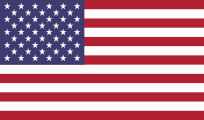

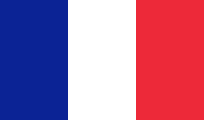


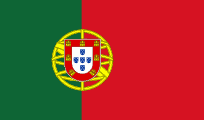




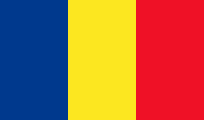


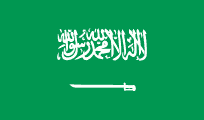
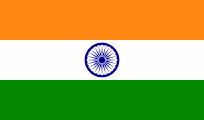




Đặt hàng:
Hiển thị: