Imagine you just bought your first Mac computer new (or maybe used) and you only recently found out that your favorite games cannot run on Mac. You search for video tutorials to install Windows 10 only to find out that BootCamp Assistant is not supported for your mode.
You ask yourself - "Did I mess up?"
We answer - "Not at all. There are still workarounds, you just need to try some 'hacks' to get this working".
During this article you will find out how to check whether your Model supports Windows 10 installation.
When I attempted to install Windows 10 on my first Mac computer, BootCamp Assistant didn't allow me to proceed and I only beat up myself because I thought I was missing some important steps or that I screw up my hard drive.
After 4 failed attempts, I only found out about the complete list of BootCamp supported models from the Apple official website. What are they?
Stay tuned! In the end of the article I will give you some information on how to install Windows 10 on your unsupported Mac computer.
Windows 10 supported Mac computers.
According to apple.com, here is the full list of the supported models.
- MacBook 2015 or later
- MacBook Air 2012 or later
- MacBook Pro 2012 or later
- Mac Mini 2012 or later
- iMac 2012 or later
- iMac Pro all models
- Mac Pro 2013 or later
On top of that, the process of installing Windows 10 varies from Mac per Mac machine. Below are the machines which you can install Windows 10 without using a USB stick.
- MacBook 2015 or later
- MacBook Air 2015 or later
- MacBook Pro 2015 or later
- iMac 2015 or later
- iMac Pro all models
- Mac Pro 2013 or later
Windows 10 installation on Mac brief instructions.
Don't have one of the above but your machine is still supported? In that case, you will need a USB stick with at least 16GB of storage.
If you fall in the supported category, then you may read the following requirements to minimize risks and failures while installing Windows 10.
- At least 64GB of free storage - 128GB desirable.
- Note that you won't be able to resize the Windows 10 partition (Windows 10 allocated storage space) after the installation.
- If you have more than 64GB of RAM (memory) installed on your computer, have at least as much space as your memory size. For example, if you have 128GB of RAM installed, then you need to have at least 128GB of free space. Find out how to check how much RAM you have.
- External USB stick with at least 16GB of storage.
- 64-bit Windows 10 Home or Windows 10 Pro ISO (disk image) file.
That's right. Models which released from 2012 and up are compatible - the same date when Windows 10 was released.
This is hard to wrap your head around, as the minimum requirements for Windows 10 according to microsoft.com are illustrated below.
- 1GHz single core or faster Processor.
- 1GB (32-bit) or 2GB (64-bit) of RAM (memory).
- 16GB (32-bit) or 20GB (64-bit) Hard disk free space.
- DirectX 9 or later with WDDM 1.0 driver Graphics card.
- 800 x 600 px Display resolution.
Pretty low, right? Even the earliest supported models can multi-fold the performance of a computer with those specs above.
Here is me running Windows 10 on my old 2007 old netbook powered on a 1.6GHz processor with 1GB ram.
What can we do?
There are a few ways to do this. I have made 2 videos demonstrating how to install Windows 10 on your Mac computer without using BootCamp Assistant, although this way is more prone to failure.
The one below, assumes you have Mac OS X Yosemite or earlier, as the ability to burn Windows 10 ISO to a disk was possible.
On top of that, I made a newer version which demonstrates the same procedure but without using the burn functionality which was removed by the dawn of Mac OS X El Capitan.
The problem with these videos is that the risk of failure is slightly higher than by using BootCamp Assistant if magically it was an option.
So, can you install Windows 10 if my Mac is not supported?
Yes. There are workarounds to install Windows 10 if your Mac computer is older than the list above. If that's the case, then we have written a whole article where we go through every step in details to get Windows 10 in your computer. The article also includes a video guide to support the article guide.
Conclusion
Be sure to subscribe to our YouTube channel in order to get notified for this upcoming video.
Finally, we love feedback as much as what we do. Please, share with us your thoughts and what we should improve from our articles in the comment section below.
Related Articles
Here I've collected some articles which you might find useful!

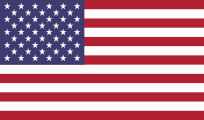

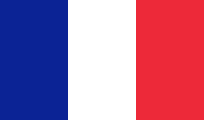


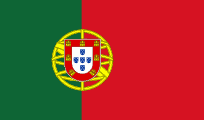



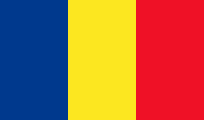


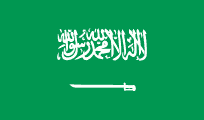
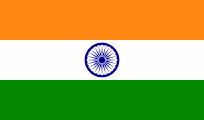



Zamów:
Wyświetl: