
Dragon Touch Digital Photo Frame Classic 10
Wifi Digital photos frame. Store more than 40,000 photos.
Especificações técnicas
-
Screen 10.1 inch display
-
Resolution 1280 x 800
-
Aspect Ratio 16:10 (720p, 1080p, 4K, being 16:9)
-
Size 16.6 width x 10.1 height x 2.4 depth inch
-
Weight 3.2 pounds (1.45 Kg)
-
Setup Process Very easy
-
Sharing Options WiFi/USB/SD Card/Computer (FTP Server)/email
-
App Assistance OurPhoto app (iOS & Android)
-
Sharing Media Photos, Videos (up to 30 seconds)
-
Cloud Services No
-
Music Player No
-
Built-in Storage 16GB
-
Built-in battery No
-
Built-in Speaker Yes
As Mercadorias
-
Easy to setup
-
High internal storage
-
Accepts SD card
-
Good design
-
Multiple sharing options
Os Maus
-
No cloud support
-
No social media sharing
-
No built-in battery
Pontuação do Editor
Design
9.4
Build
9.0
Ease to use
8.8
Screen Quality
8.5
Audio Quality
7.0
Cost per Value
8.5
Pontuação geral
8.5/10
Nota do Editor:
When I got this products in my hands, I found it very easy to setup and send pictures of my favourite moments to it. With the . capacity of more than 40,000 pictures, ability to send videos, extend its storage and easily send your moments via email, wifi whenever you are, I am able to keep up to date my family.
Nota:
This review is the outcome of melticulous research and trial of the product. Nonetheless, it is purely the editor's personal point of view and reflects their own experience.

Admin of TechLunar
Well in this article, we will cover the following, what is a digital photo frame? What can you do with it and an in depth review about the Dragon touch Classic 10 Frame.
Alongside to this article, we have made a YouTube review as well:
What does the Dragon touch Classic 10 Digital Photo Frame provide?
All the features are listed below:
- Screen: 10.1 inch display
- Resolution: 1280 x 800
- Aspect Ratio: 16:10 (720p, 1080p, 4K, being 16:9)
- Size: 16.6 width x 10.1 height x 2.4 depth inch
- Weight: 3.2 pounds (1.45 Kg)
- Setup Process: Very easy
- Sharing Options: WiFi (share from your Android/iOS - Requires OurPhoto app), USB, SD Card, Computer (FTP Server), email.
- WiFi: Yes
- Sharing Media: Photos, Videos (up to 30 seconds)
- Cloud Services: No
- Music Player: No
- Built-in Storage: 16GB (more than 40,000 photos, assuming 300KB each photo on average)
- Built-in battery: No
- Built-in Speaker: Yes (not very loud)
- Cost: 129$ (10$ discount from amazon as December 24th - Christmas Eve) or the official DragonTouch Website

Design Built
The design of the Dragon Touch Frame reassembles a real Photo Frame with a digital touch screen. It comes with USB and SD card slots to extend the internal 16GB of storage and a stereo speaker used as an alarm and video playback. On top of that, there are two ways of placing the frame in your room. Either by using the stand provided to you, or the wall-hanging hole in the back. Please, keep in mind that there is no built-in battery provided, so you will have to put it somewhere where there is access to electricity power.

The 10.1 inch touch screen with 1280 x 800 pixels makes your photos look sharp with easy-to-navigate OS (Operating System) built into it. The frame is also built-in with a Gyroscope, meaning you can hang or place the frame portrait or landscape mode (vertically or horizontally).

In terms of the slideshow, you can customise it depending on your preferences. You can change the transition style, duration per image and whether you want videos to be displayed together with the photos or not.
Finally, all the photos and videos can be shared by your phone using the OurPhoto app (available both for Android and iOS), email (send photos and videos to the DragonTouch email you create during the setup process), FTP server (connect the Frame to a computer), USB and SD card.

Finally, you can also manage the photos from the USB or SD card connected to it. Include them in the slideshow or not. Of course, you can also delete the photos you have added in case you don't need them anymore.

User Experience
The Dragon Touch Frame, provides a very easy to use interface, including a fast setup process. Usually gadgets which include connectivity and sharing features require some steps to set them up, but I was delighted to see the Dragon Touch Frame to be so intuitive and easy to navigate.

On top of sharing photos, it comes with a few widgets including Weather, Calendar and Alarm.
You can set your current city or location and the Frame will display the weather for the next few days. Handy feature to see as soon as you wake up.

Plus, you also get an alarm right out of the box. Unfortunately, the speakers are not very loud so always having a backup alarm just in case. You can add different alarms as well.
Finally, the old-fashioned way included to remove your SD card to update the firmware to the latest OS, but now everything is done over the WiFi. You can update the firmware wirelessly whenever there is a new update. New updates include Bug Fixes or maybe extra features, so make sure to check often in the settings.
Final thoughts
The Dragon Touch Classic 10 Digital Photo Frame is a very easy to use device with many capabilities. It contains all the core features at a relatively low price 129$ ( - 10$ for discount in Amazon). Finally we also made a video review regarding the Digital Photo Frame including demos and the setup process.
We liked...
Easy and quick setup and intuitive user experience. Flexibility and ability to share photos from many portals including wirelessly from your phone. High internal storage.
We disliked...
No cloud server support and social account connectivity.
Meh...
Speaker isn't very loud.
Where can I buy this digital frame?
You can buy it from either Amazon, or the official DragonTouch Website.
Further information
What is a Digital Photo Frame Anyway?
A Digital Photo Frame is a device which allows you to share your favorite moments (photos and/or videos) and display them in a slideshow at a sequence or randomly. Sharing can be done by either via USB, SD card, computer or recently by using WiFi to share your photos straight from your phone to the Frame instantly.
Some Digital Photo Frames allow you to connect your social media accounts such as Facebook, Twitter or Instagram or other photo servers such as Google Photos and DropBox with a significant higher purchase price.
The Frame will display all the photos from the SD card in a slideshow. Of course, it comes with an Operating System where some models give you extra features such as an alarm, widgets (weather, stocks etc) and even games.
A little history with me using Digital Photo Frames...
When my family first purchased a Digital Photo Frame back in 2008, we found it cool to have a slideshow showing our favourite moments by just taking out the SD card from the camera and inserting it into the frame. However, we slowly moved to taking photos by our phones and it was a tedious task to put the photos to the SD card every time we wanted new photos to be part of the slideshow. Hence, we stopped using it after a while.
After that, I didn't really see them in the market anymore. I thought they were stop being made or didn't come to my home country at all.
That's until I got the Dragon touch Classic 10 Digital Photo Frame in my hands.
Your Turn!
What did you like the most from this Digital Photo Frame? How did we do this time? Let us know in the comment section below.
We love hearing your feedback as much as we do creating content like this.
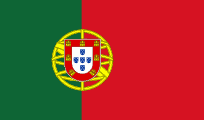
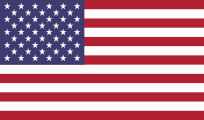

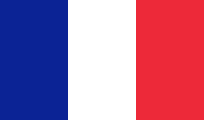






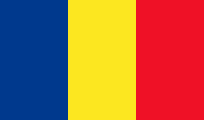


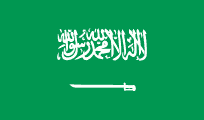
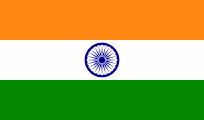


Encomenda:
Exibir: